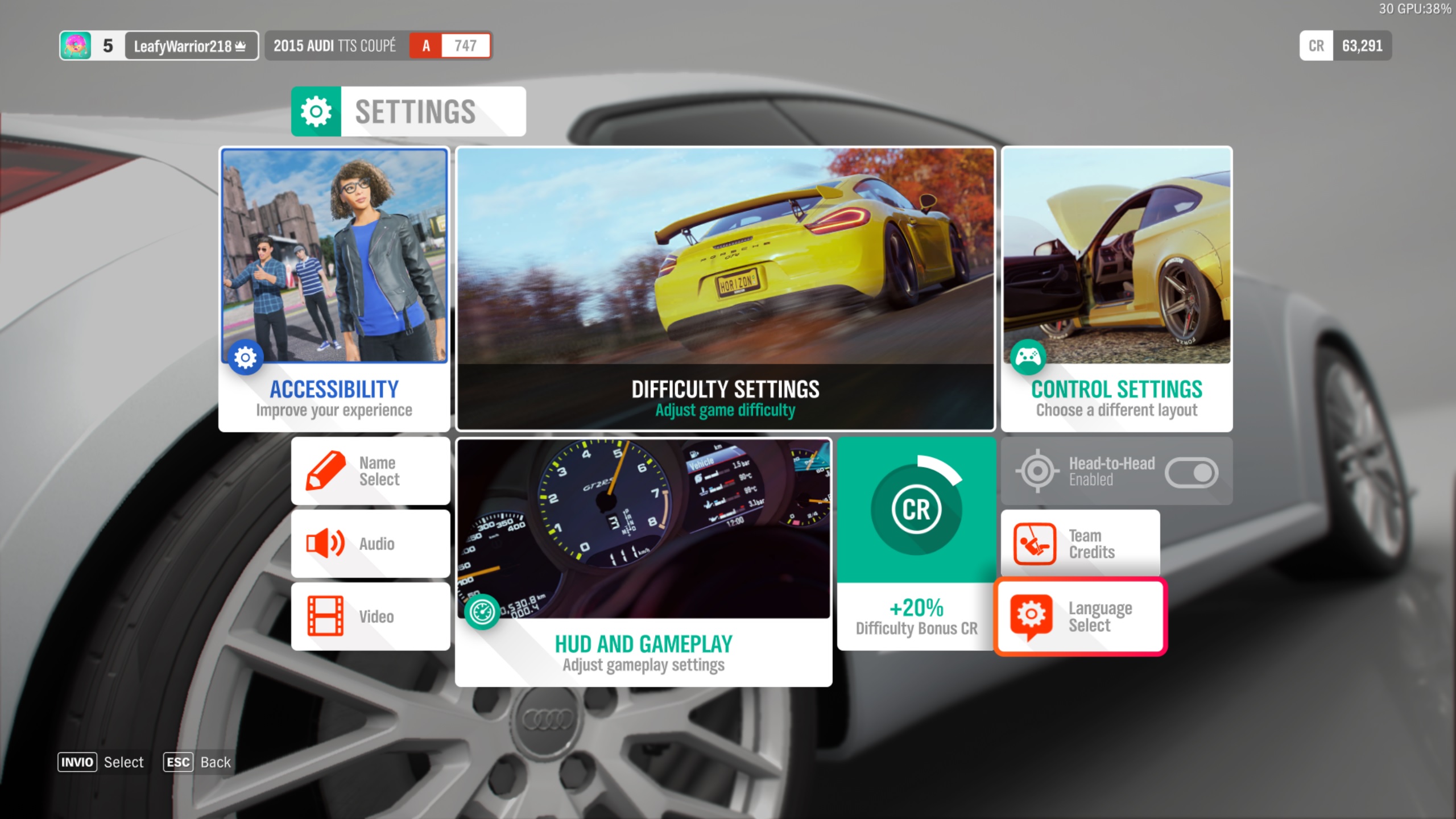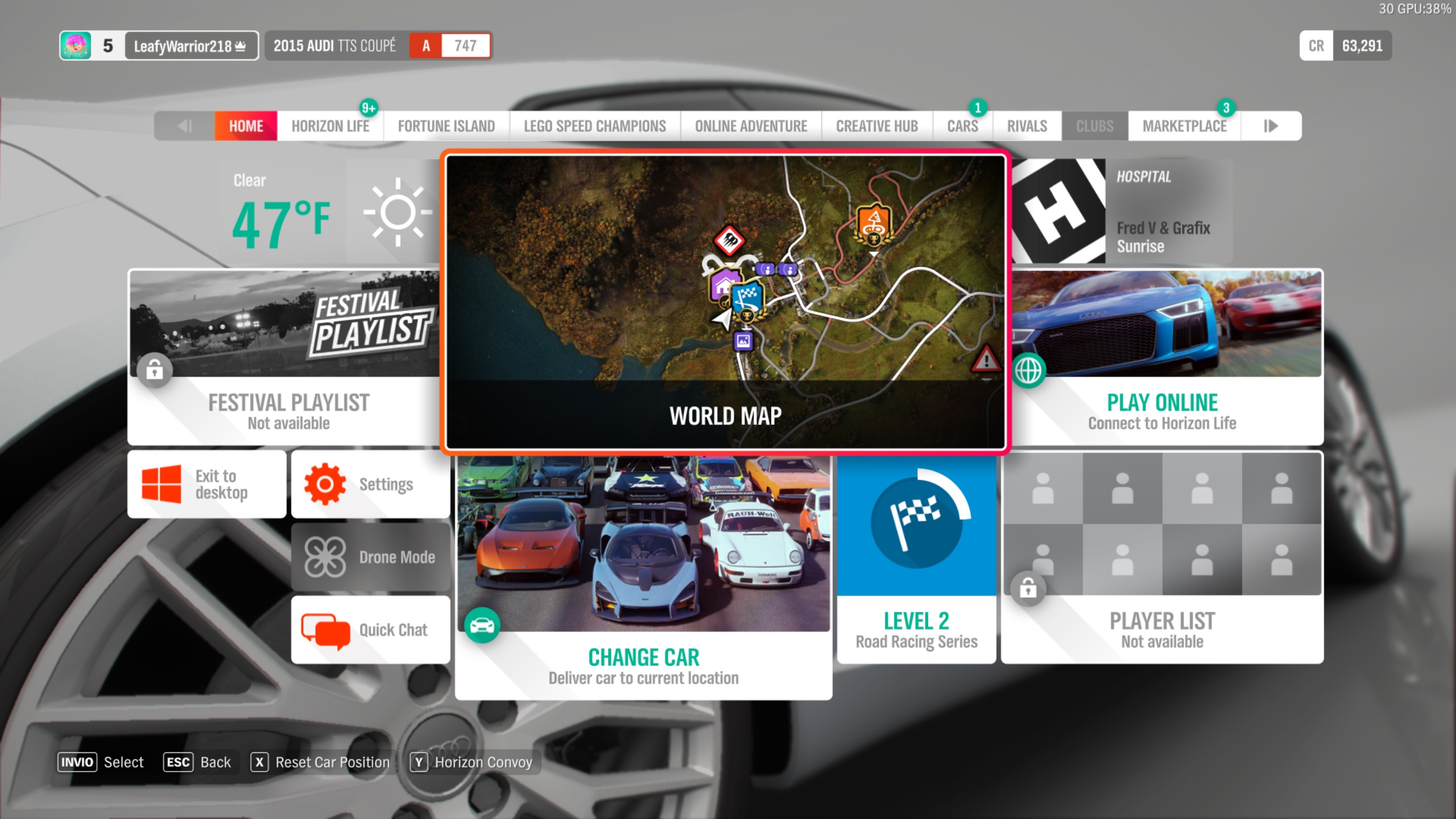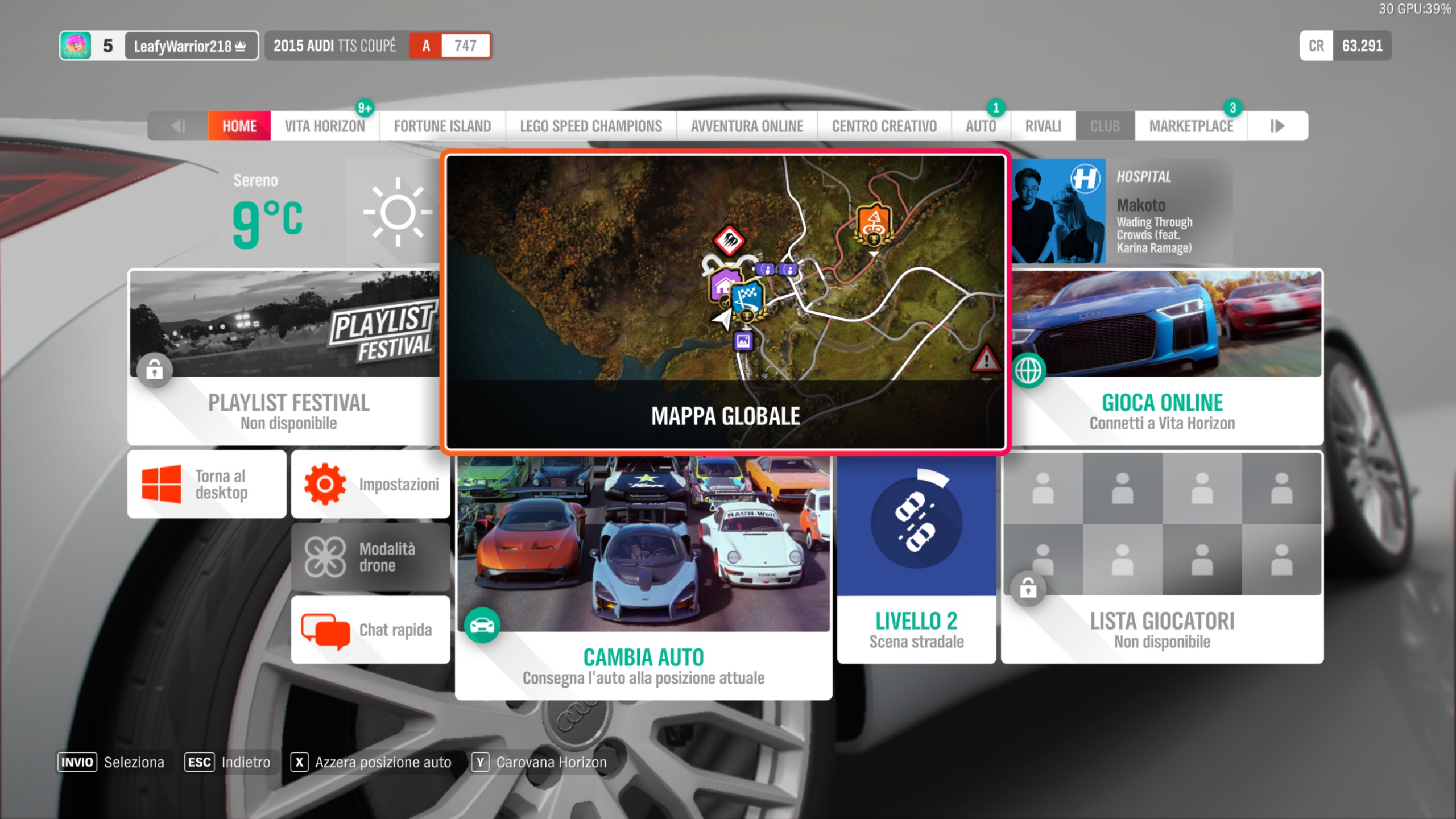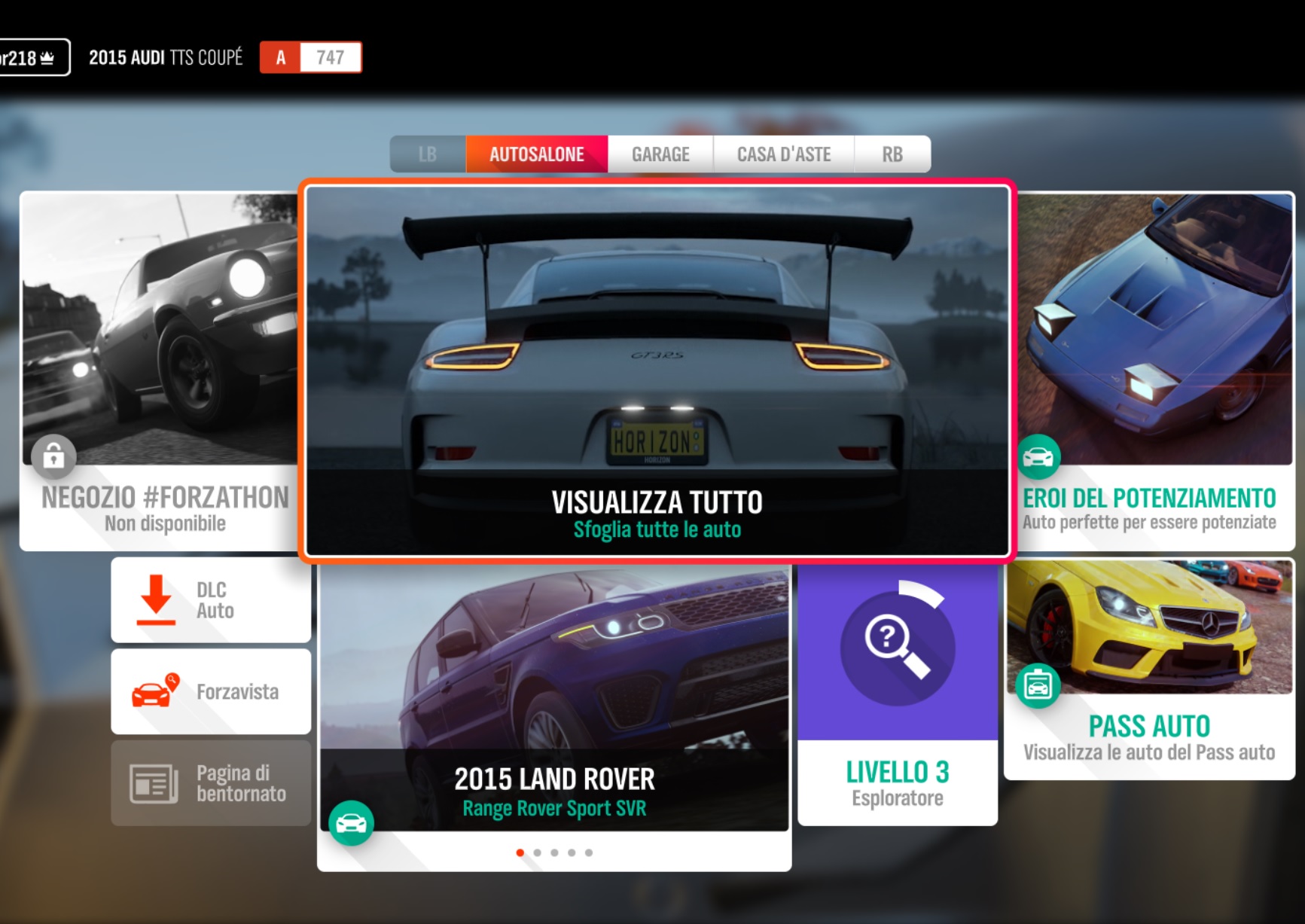![]() Forza Horizon 4
Forza Horizon 4
Rating : 7.4
Microsoft Forza Horizon 4 is a simulation game that you buy online and is available in 3 versions:Forza Horizon 4 Standard Edition 64,99 €Forza Horizon 4 Deluxe 89,99 €Force Horizon 4 Ultimate 99,99 €Since there isn't a complete manual, this is a manual for people who are starting out with video games, and since manuals are long ... (Read the full Tiiip)
8 pts from CPU1
| Evaluate | Where is this found? |
| "Forza Horizon 4 G29 problem solved" about Forza Horizon 4 Review Consensus 8 by CPU1 (1962 pt) | 2022-Jan-08 12:45 |
The most disturbing issue I've encountered on Forza Horizon 4 is the steering wheel rotation, which is far removed from reality with the default setting. This adjustment is very subjective, but it ...
| Read the full Tiiip | (Send your comment) |
| "Forza Horizon 4 keyboard map for PC" about Forza Horizon 4 Review Consensus 8 by Al222 (20707 pt) | 2020-Jun-08 16:33 |
Forza Horizon 4 on PC has all the commands on the keyboard and some of them are present on the steering wheels.
This is the list:
WASD – Acceleration / Brake / Turning
E &ndash ...
| Read the full Tiiip | (Send your comment) |
| "Descrizione" about Forza Horizon 4 Review Consensus 8 by CPU1 (1962 pt) | 2022-Jan-08 12:34 |
Microsoft Forza Horizon 4 is a simulation game that you buy online and is available in 3 versions:Forza Horizon 4 Standard Edition 64,99 €Forza Horizon 4 Deluxe 89,99 €Force Horizon 4 Ultima ...
| Read the full Tiiip | (Send your comment) |
Read other Tiiips about this object in __Italiano (3)
Last update: 2020-05-02 08:34:59 |