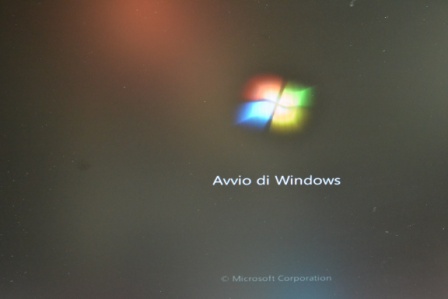| "Synch folder structure in Windows E" about Windows 7 by Flight444 (3416 pt) | 2013-Jan-14 12:52 |
If you want to synch your right and left panels in Windows Explorer, open Windows Explorer, then press "Alt" to get the top menu, then go to Tools>Folder Options>General>Navigation Pane and c ...
| Read the full Tiiip | (Send your comment) |
Read other Tiiips about this object in __Italiano (1)
Last update: 2013-01-14 12:50:19 |